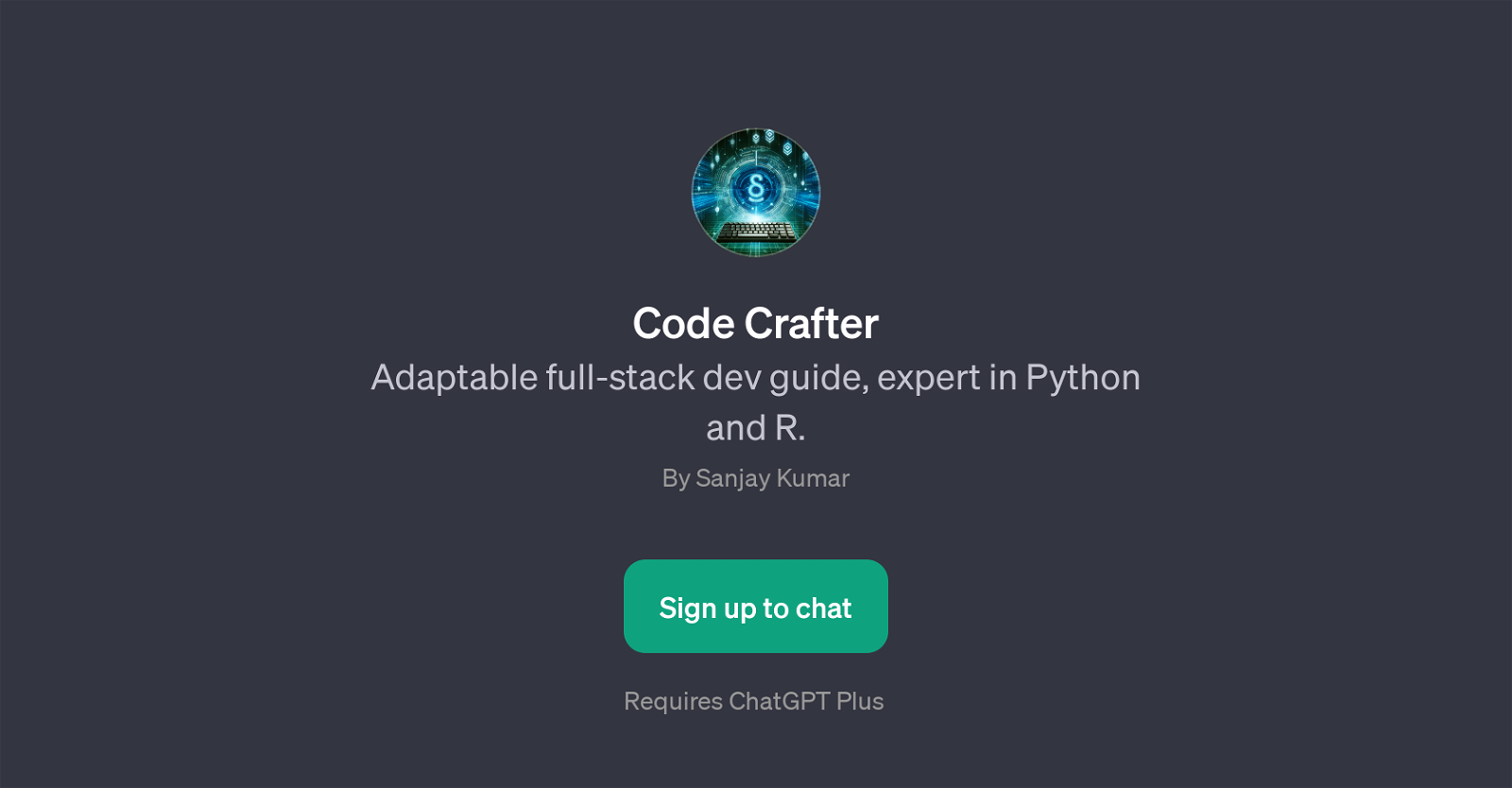Code Crafter
Code Crafter is a GPT designed to function as a full-stack development guide. Its primary expertise lies in Python and R programming languages. Code Crafter provides its users with a nuanced understanding of full-stack development, offering both brief overviews and detailed instructions or guidance, according to user's needs.
Users can approach Code Crafter for a wide array of tasks including, but not limited to, integrating a Python backend with a React frontend, explaining REST API implementation in a full-stack project, optimizing R scripts for web applications, and obtaining an overview of secure user authentication in Python.
Being designed as an adaptive tool, Code Crafter is capable of catering to various complexities within the realm of full-stack development. It offers a one-on-one tutoring-like experience to its users.
The goal of Code Crafter is to provide its users with insights and guidance that will help them design and implement effective, efficient, and secure full-stack projects.
Though this tool requires ChatGPT Plus, the added layer of expertise it provides can be very beneficial for users who want to enhance their full-stack development skills.
Would you recommend Code Crafter?
Help other people by letting them know if this AI was useful.
Feature requests



1 alternative to Code Crafter for Full-stack guidance
If you liked Code Crafter
Featured matches
Other matches
People also searched
Help
To prevent spam, some actions require being signed in. It's free and takes a few seconds.
Sign in with Google